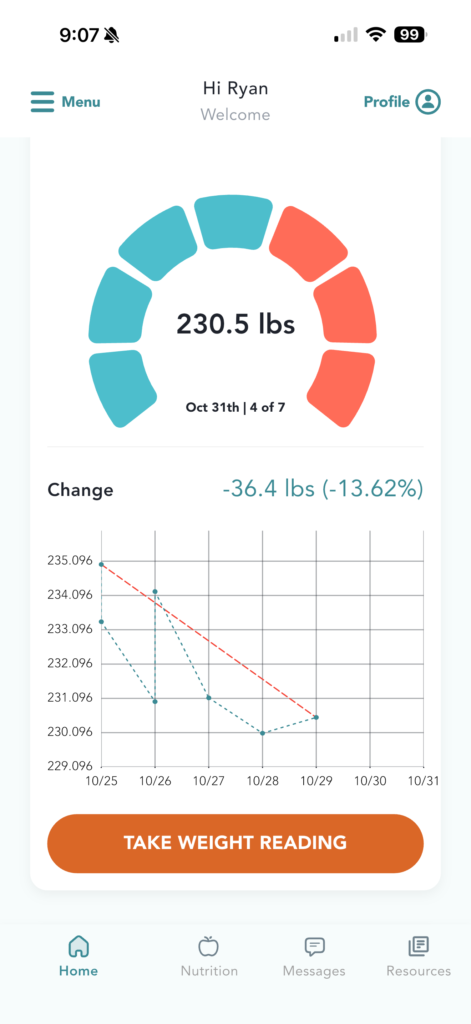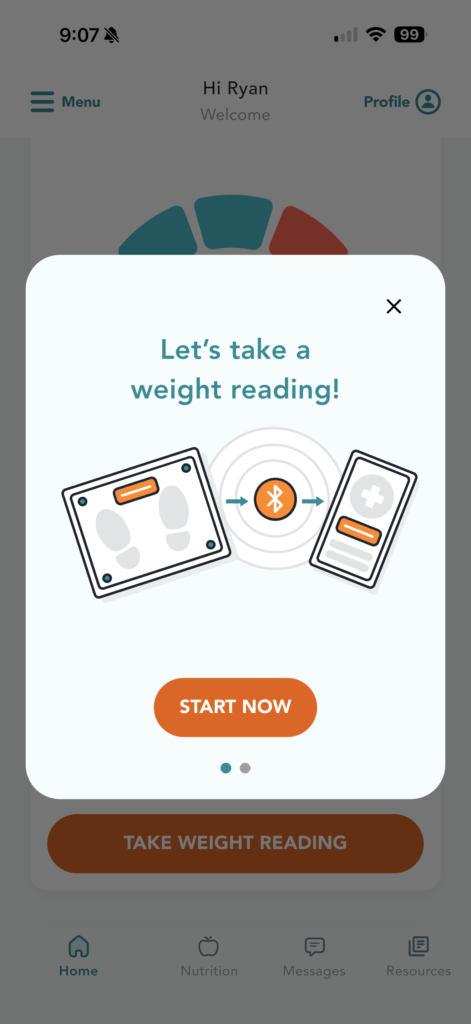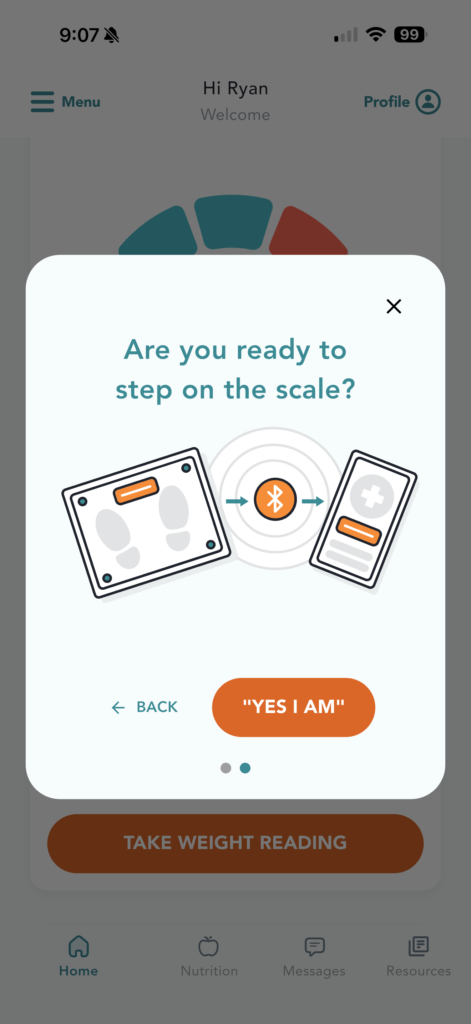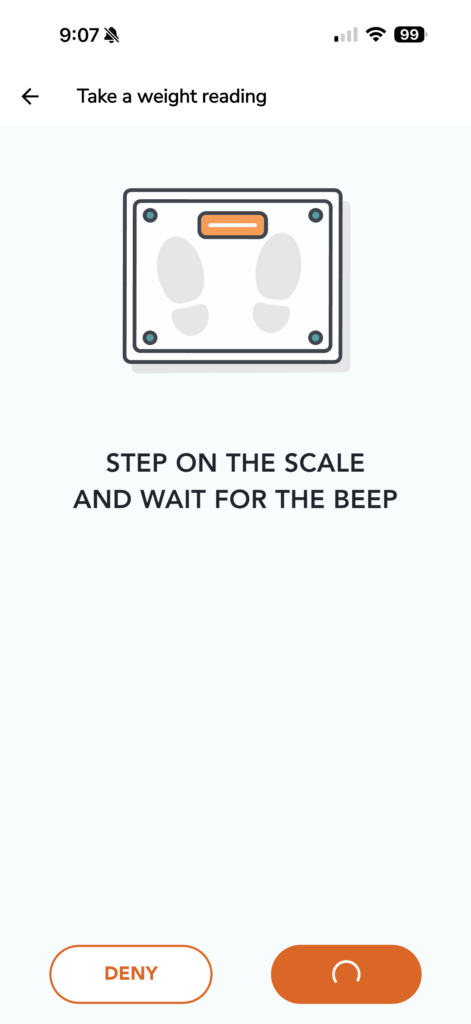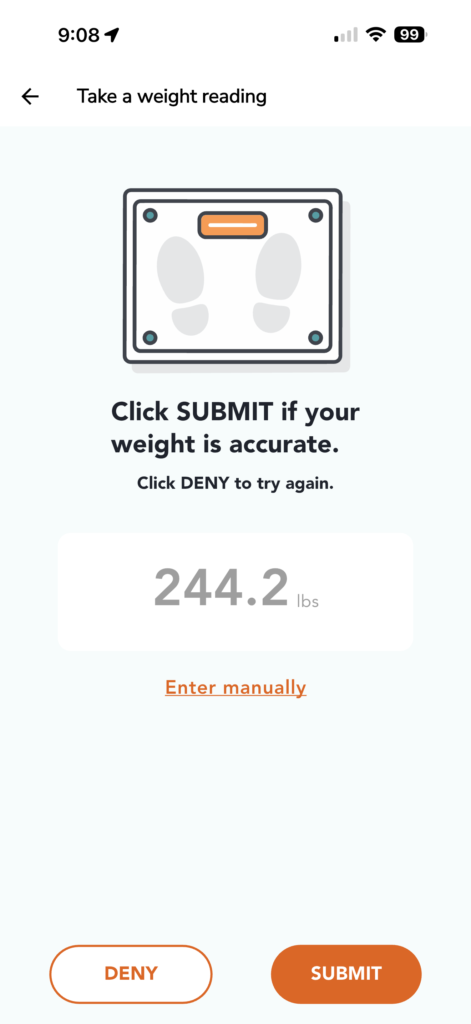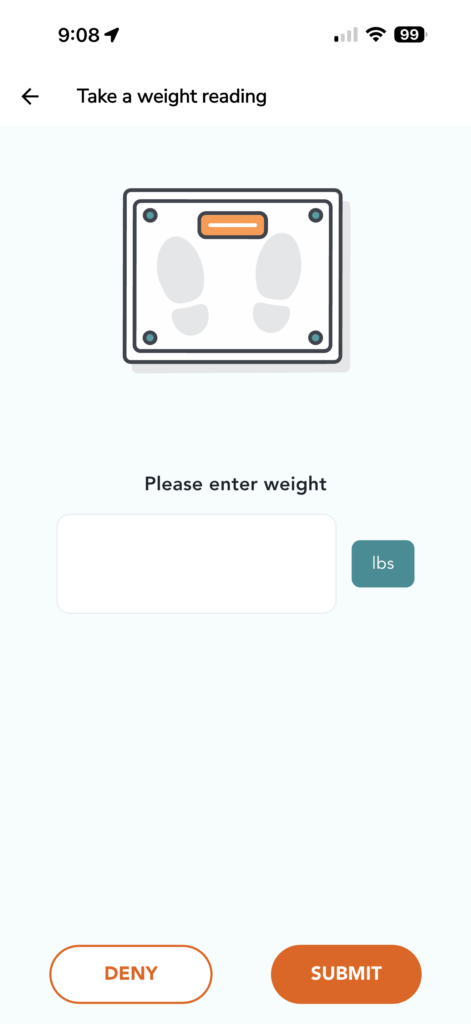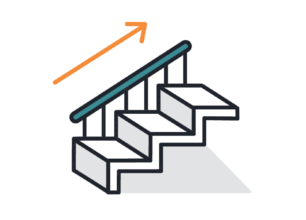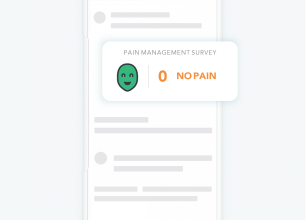Here is how to track your weight using your Prescribe FIT Smart Scale and the PACE mobile app:
1) From the Homepage, scroll down and tap the “Take a Weight Reading” button
2) Make sure you are standing near your scale
3) Follow the onscreen instructions for when to step on your scale
4) Approve the weight reading or enter a manual weight and click “Submit”
Published on June 15, 2025