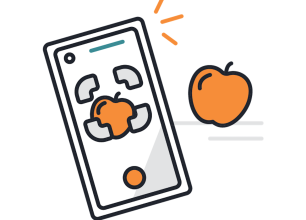The PACE mobile app connects with your Smartwatch to track your physical activity. This article will explain how to pair your wearable device with the app.
1) Navigate to the Home tab
2) Identify if there is a box that says “Activity Today”
If so, Tap “Connect Now”
If not, navigate to the “more tab” and Tap on “Connected Apps”
3) You will be presented with Connecting either AppleHealth or Fitbit on iOS and GoogleFit or Fitbit on Android.
4) Apple Health
Tap “Turn On All” and Tap Allow in the top right corner
5) Google Fit and Fitbit
Login to your account and accept permissions
6) You will now see your activity on the Home Tab
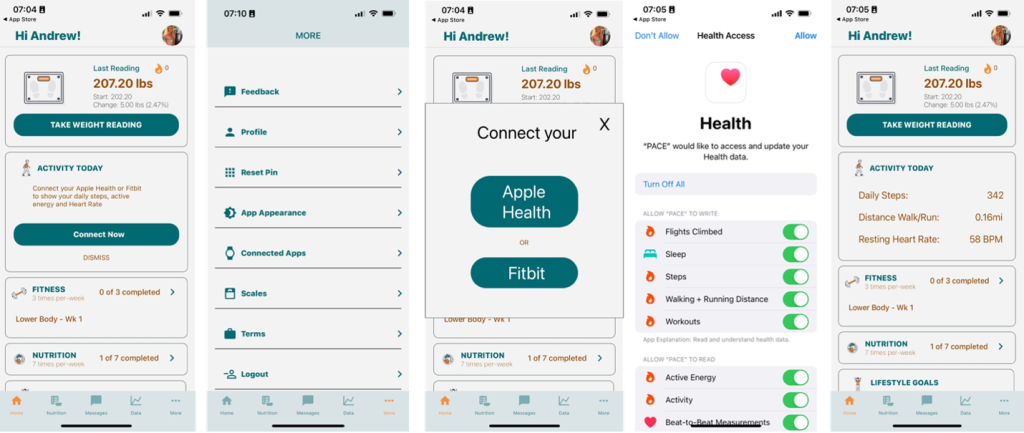
Published on December 20, 2022