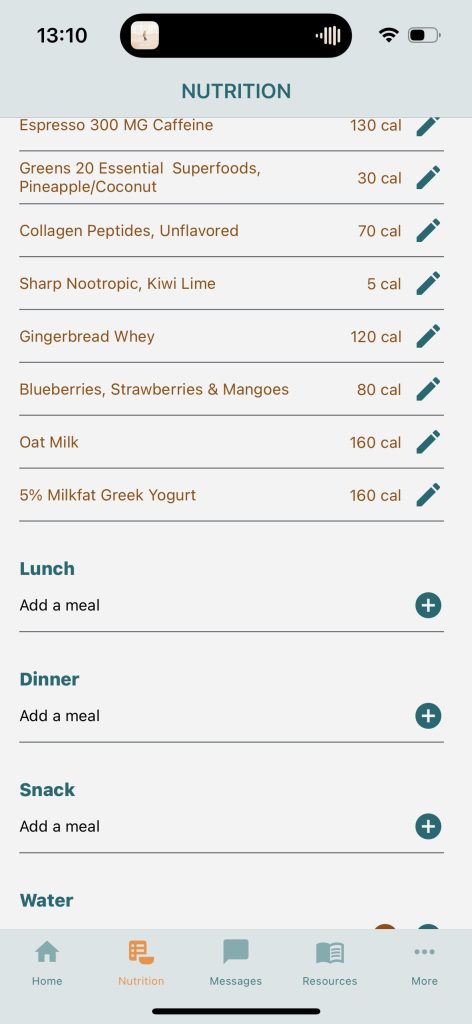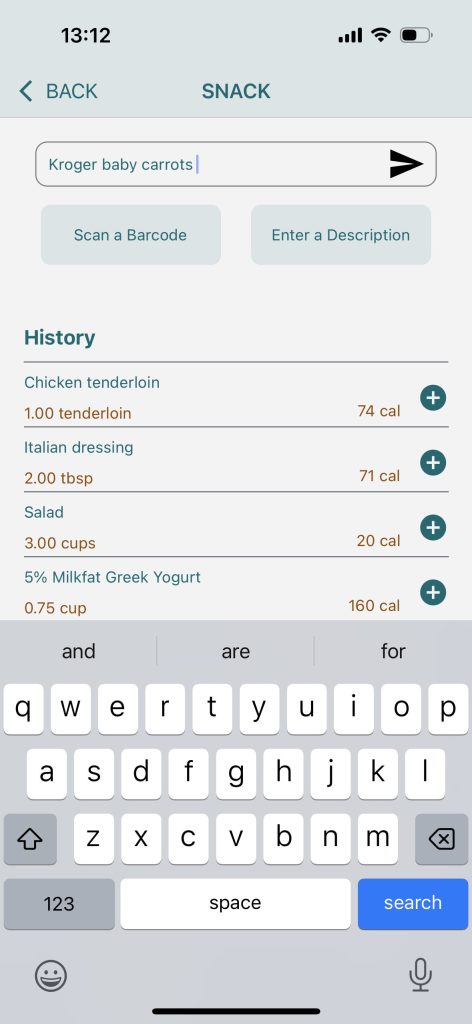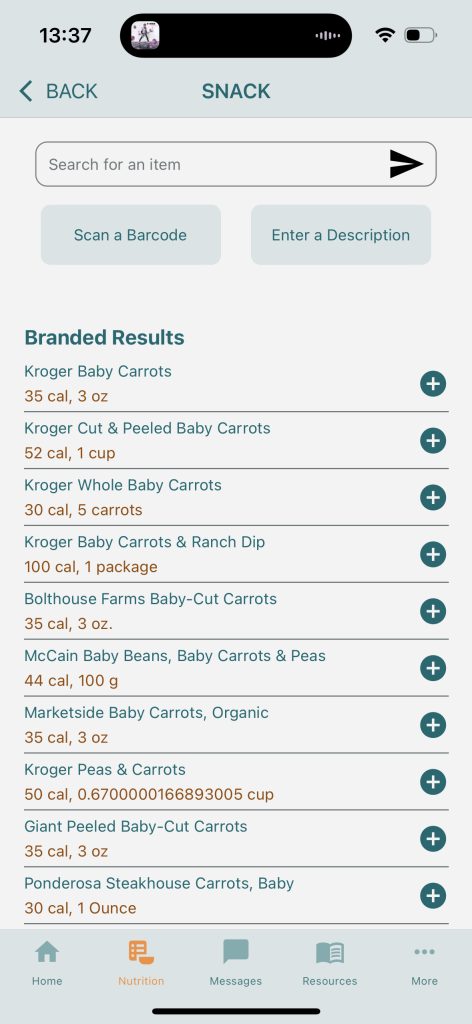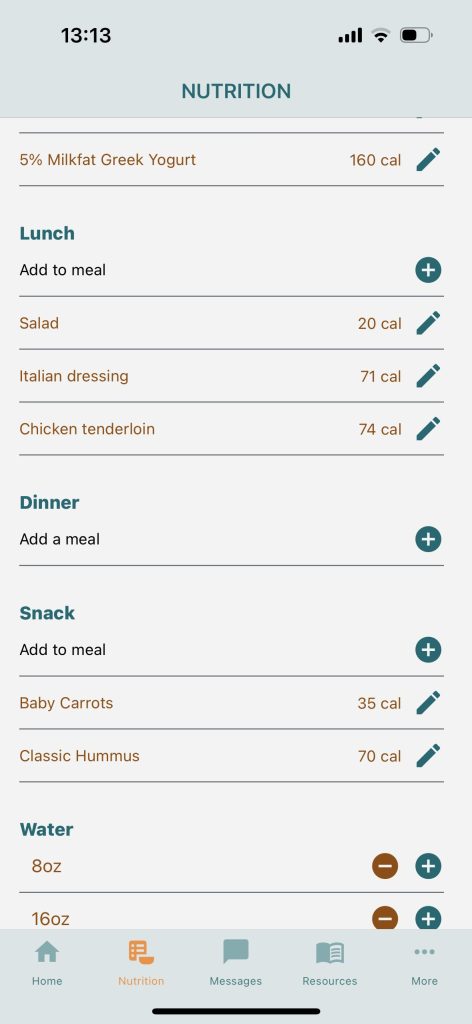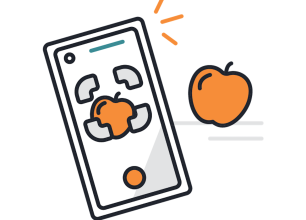This article explains how to manually add individual food items to your Nutrition tracker.
1) From the Homepage, tap “Add Meal”OR tap on the “Nutrition” tab
2) Tap “Add a meal” (breakfast, lunch, dinner or snack)
3) Next, you’ll be presented with the options to enter a search, scan a barcode or enter a description
4) Tap on the Search bar to enter an individual item such as “Kroger baby carrots”
5) You’ll be presented with both branded and generic search results
6) Tap the item you’d like to add.
7) You will be taken back to the History page. Here, you can enter another item or tap “Back” to go back to the main Nutrition tab.
Published on December 25, 2022