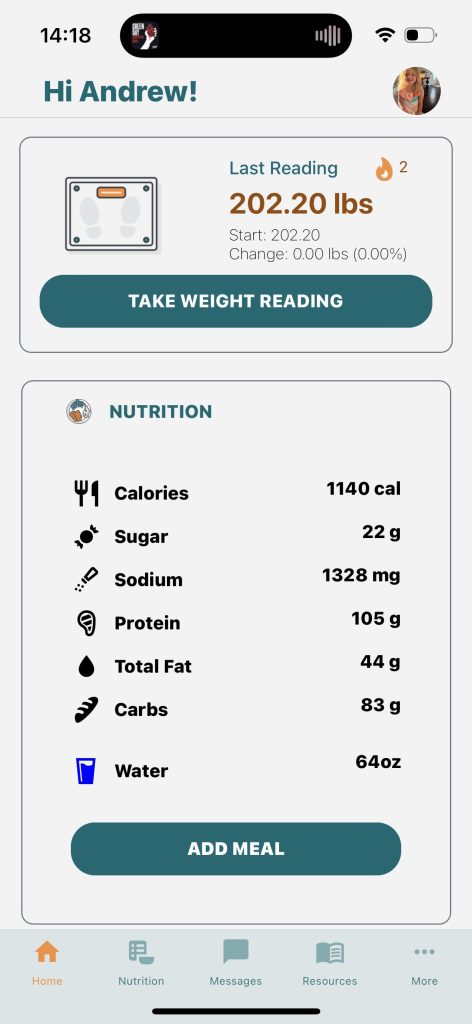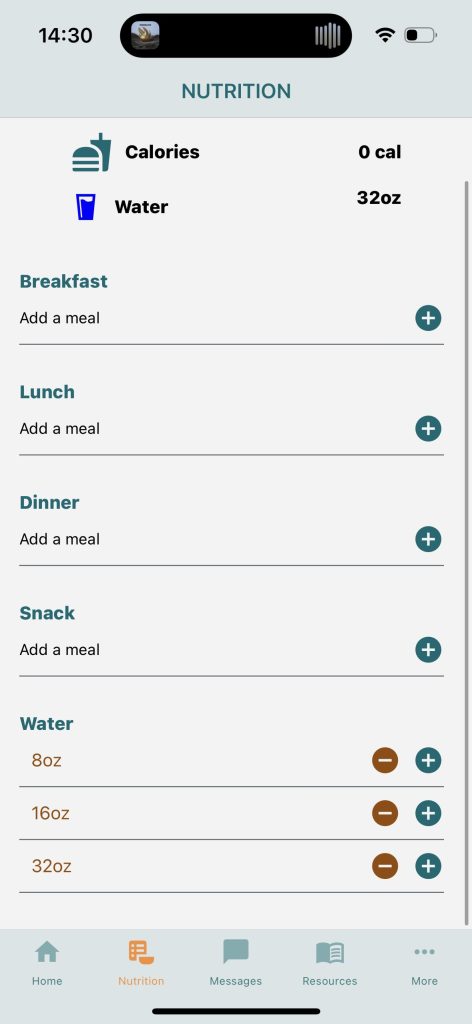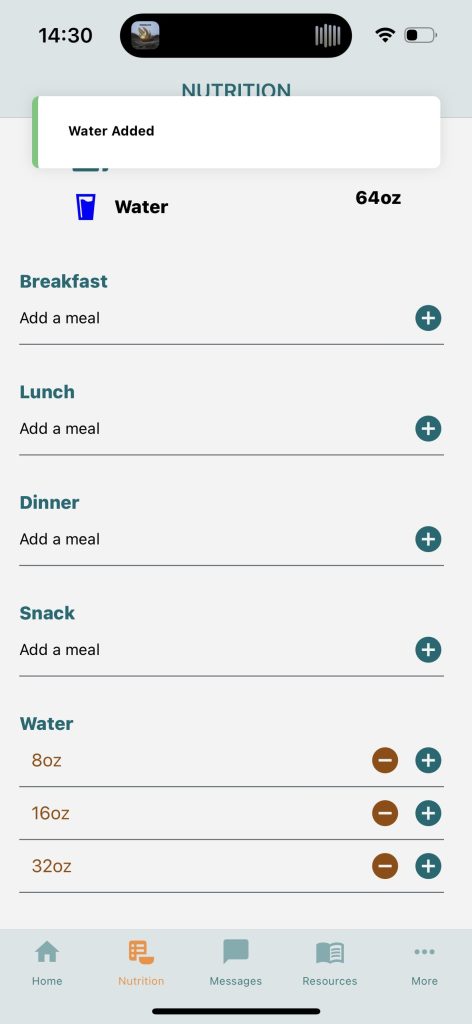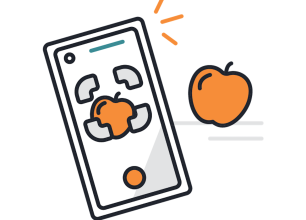This article explains how to add water to the Nutrition tracker.
1) Tap on “Add Meal” from the Home Screen OR tap on the “Nutrition” tab
2) Scroll to the bottom (below the Snack tracker)
3) Select the number of ounces to add
4) Tap the + to add it to your daily meal tracker
5) If you accidentally add too many ounces, tap the – to remove
Published on December 20, 2022