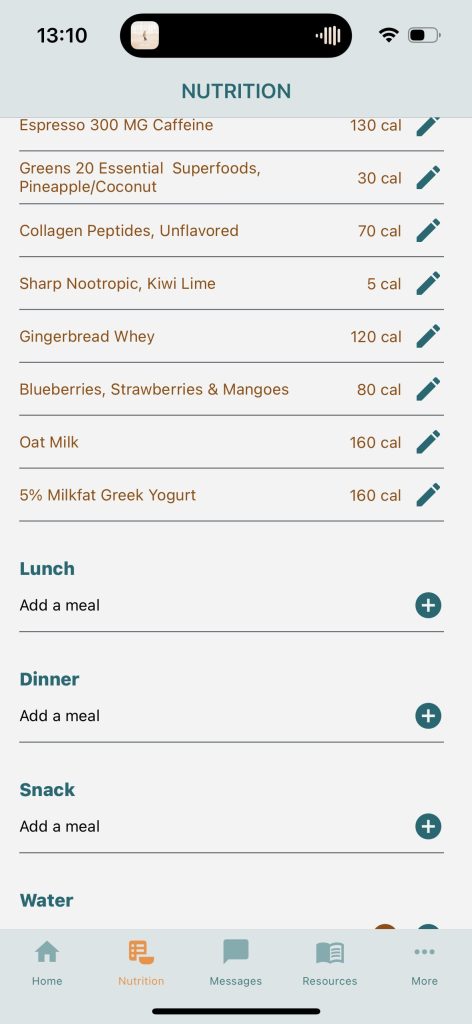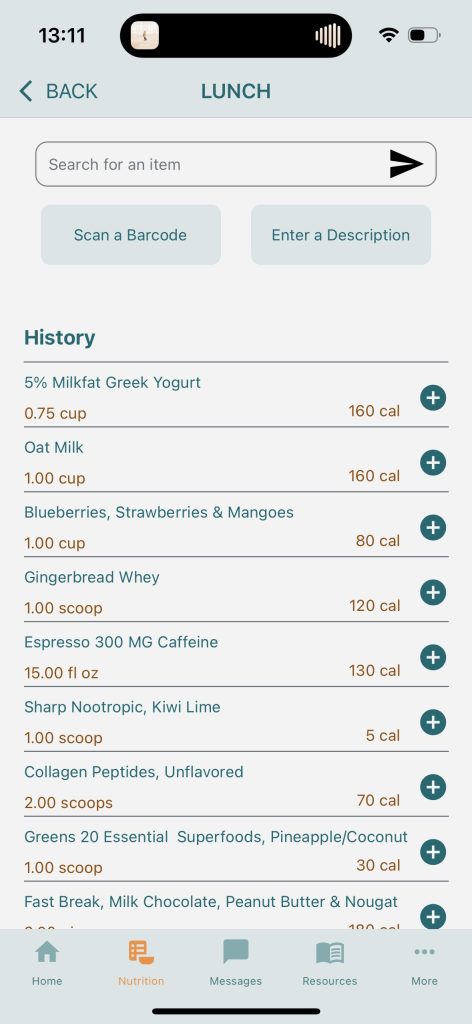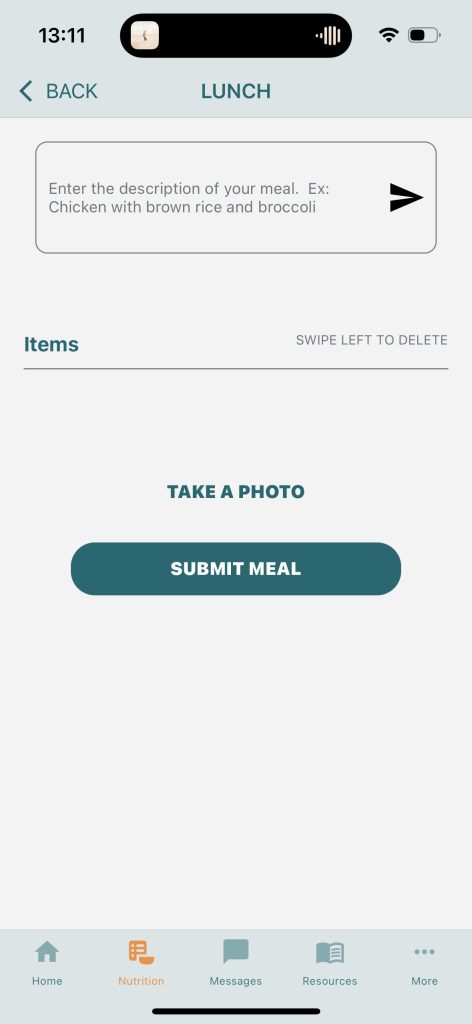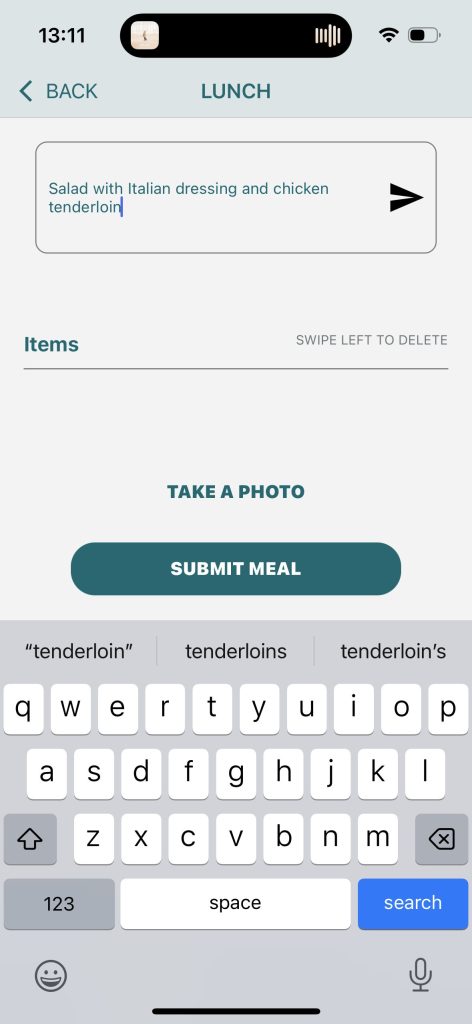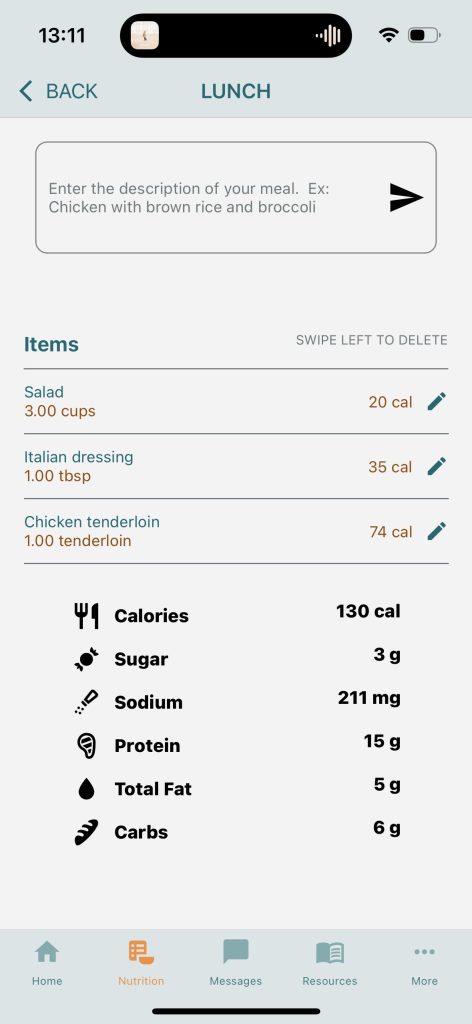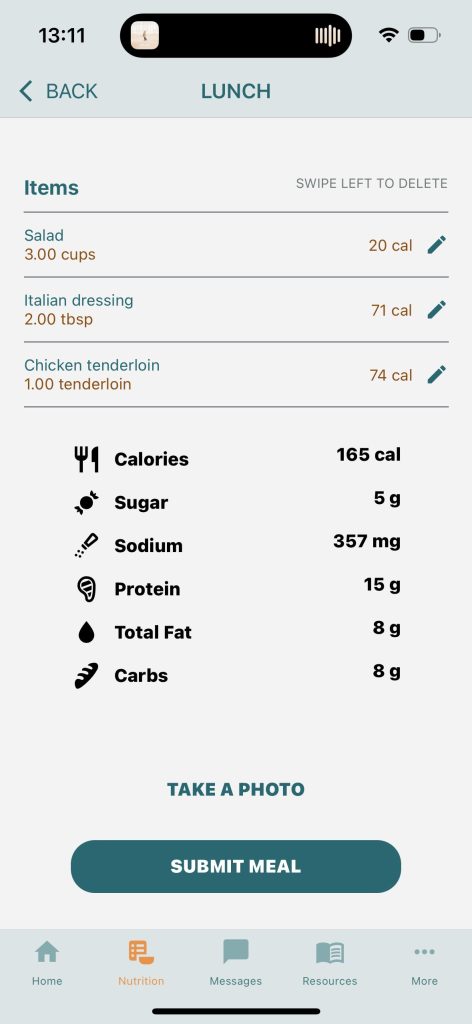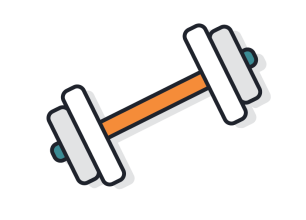This article explains how to add more detailed descriptions to your meals in the Nutrition Tracker.
1) From the Homepage, tap “Add Meal” or tap on the “Nutrition” tab
2) Tap “Add a meal” (breakfast, lunch, dinner or snack)
3) Next, you’ll be presented with the option to enter a search, scan a barcode or enter a description.
4) Tap “Enter a Description”
5) Enter a brief description of your meal
6) Confirm the results
7) Scroll to the bottom and tap “Submit”
8) You will be taken back to the main Nutrition tab
Published on December 21, 2022